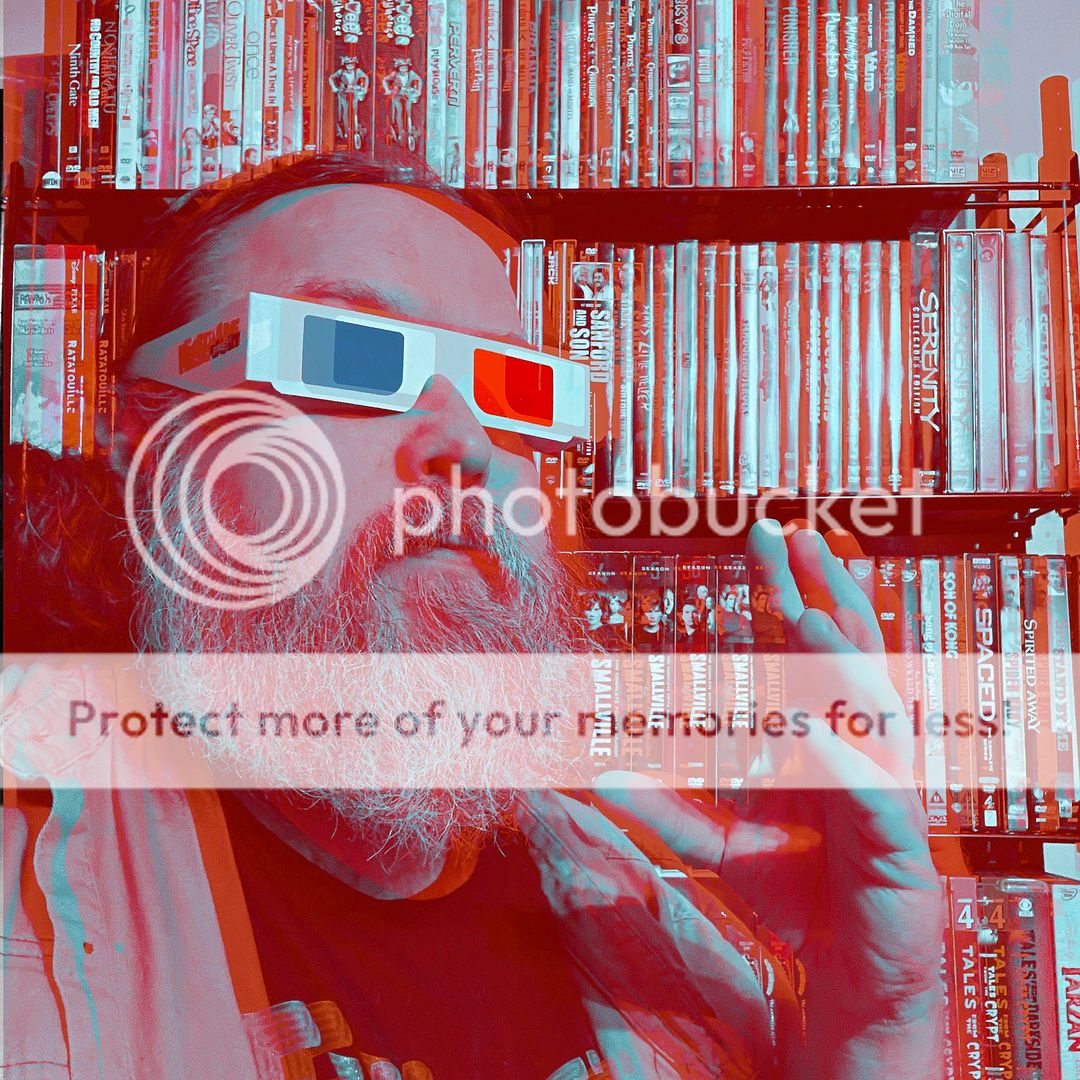Not that one. Look further down.
The one that says "Blogs I follow". There you go!
Those are all cool blogs. But rather than just trusting in my personal tastes, I'm going to give you my reasons that you should be reading these too. So, in no particular order...
- GeekDad:
One of a series of blogs hosted at Wired.com, the GeekDad blog is aimed at, well... geek dads (and moms). It covers toys, science, cool books, video games, movies, robots and many other cool things that you, as a geek, will likely enjoy. What's better? Many of the posts tell you how you can relate these things to your little geeklings. As a GeekDad myself, I really love this site.
A couple of great posts:
Descent: Dungeon-Crawling, Pure and Simple
Treasure Hunting with Kids
- DC Universe: The Source:
Still fairly new as blogs go (it's younger than mine), DC Universe is the official blog of DC Comics. There's not many articles yet as it seems they're still finding their footing. Most blog posts tend to be of prerelease art and pages from upcoming comics. Still, as DC Comics fan, this is the ultimate fodder for comic geek debate.
A couple of cool example posts:
A Little Batman and Robin Treat for You
Get a First Look at Batman: Streets of Gotham #1
- Squees of a Geek Girl Diva:
As an avid lover of all things toy-related, it only seems natural that one of the first folks I met via Twitter was a user called GeekGirlDiva. Her blog, the very aptly titled Squees of a... is a hit combination of toys and irreverent fun. It never fails to being a snigger to my day. (And as a bonus, if you dig around a bit, you may find a post or two from someone you might recognize. Ooo! Ooo! It's me!)
A few fun posts:
I Kissed a Girl...
I Wanna Be Like Ashton and Oprah! Don't I?
- Frankensteinia:
Readers of my blog will already know of my affinity (read: obsession) with all things Frankenstein. With that in mind, it should be no shock that the Frankensteinia blog is one of the first blogs I ever started reading regularly. As the title suggests, Frankensteinia covers Frankenstein in all forms: movies, books, tv, artwork, comics, toys...the list is endless. If you have even a passing interest in this classic monster, you have to visit Frankensteinia!
A couple o' creepy posts:
Bernie Wrightson's Frankenstein
The Bride Unwrapped (NSFW)
- WWnD: In Exile:
If you're reading my blog, odds are you're already aware of the musings of Wil Wheaton, geek extraordinare. In case you've been living under a rock, Wheaton's the unrivaled guru of geekdom. Sure. He played on Star Trek: The Next Generation and Stand By Me but that's not what makes him the go-to guy in the geek universe. Wheaton plays RPGs, video games, collects toys, codes and... the list could go on. I won't go into massive specifics here since Wil's covered any questions you might have here. He will tell you that he's Just a Geek, but you don't get elected of Secretary of Geek Affairs above luminaries like Steve Wozniak and Joss Whedon without some serious geek cred. It doesn't hurt that Wheaton's also a GeekDad.
A couple of geeky posts:
this is for uncle warren
Phoenix Comicon Rock Band Video Roundup
- Felicia Day's Blog:
Felicia Day is probably most recognizable as Penny from Joss Whedon's web sensation Dr. Horrible's Sing Along Blog and her own web series The Guild. (She's also cameos in the hilarious Legend of Neil). She's also become the cute pixie-like face of Twitter. So much so that she was the spokesperson for Microsoft's E3 announcement of the integration of Facebook and Twitter into Xbox Live later this year. Her blog tends to be a mix of updates from her professional side and a good bit about fantasy novels. (If you skip over Felicia's obsession with hunky romance fantasy and the related covers, there's quite a few good recommendations here.)
A few twitterific posts:
#feliciadayrumors
Interview with Patrick Rothfuss: Author of "Name of the Wind"
Now that you know my reasons for reading this fine selection of blogs, you can feel safe adding them to your bookmarks. You're welcome!